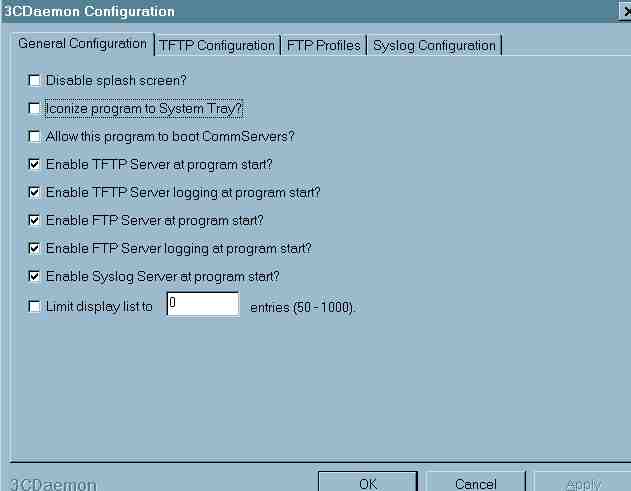
The following are the general configuration options available for 3CDaemon:
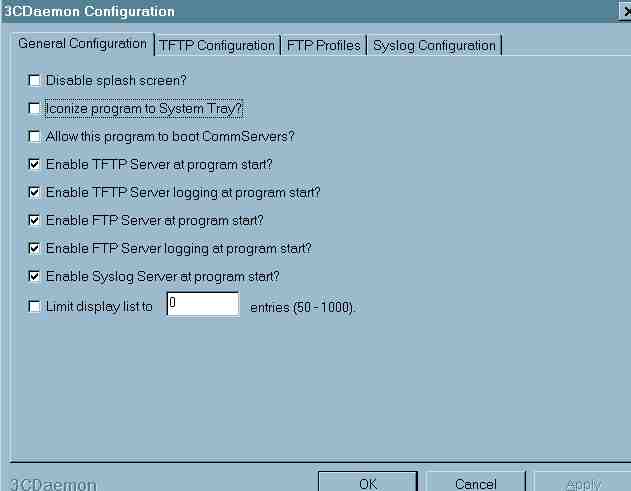
| Disable Splash Screen? | If clicked, the splash screen does not display at program startup. |
| Iconize program to System Tray? | If clicked, the program does not appear on the Windows taskbar. Instead it appears as an icon in the System Tray (Bottom right of the screen, near the clock) |
| Allow this program to boot CommServers? | 3Com Communication Servers act a bit differently from other TFTP/FTP clients. Selecting this option makes 3CDaemon operate slightly differently, to accommodate those differences. |
| Enable TFTP Server at program start? | If selected, the TFTP Server attempts to initialize when the program first starts. Deselect this if you have another different TFTP Server running, or you do not require TFTP services. |
| Enable TFTP Server logging at program start? | If selected, the TFTP Server opens it's log file when the program first starts. |
| Enable FTP Server at program start? | If selected, the FTP Server attempts to initialize when the program first starts. Deselect this if you have another different FTP Server running, or you do not require FTP services. |
| Enable FTP Server logging at program start? | If selected, the FTP Server opens it's log file when the program first starts. |
| Enable Syslog Server at program start? | If selected, the Syslog Server attempts to initialize when the program first starts. Deselect this if you have another different Syslog Server running, or you do not require Syslog services. |
| Limit display list to XXX entries | The main screens of each of the server functions of 3CDaemon have a list or recent sessions. If these lists are never cleared, or if you have an especially busy server, this can consume a lot of memory. By selection this option, each list will contain a maximum of XXX entries. As new entries come in, the oldest entries on the list are dropped. (If you have enabled logging, the log files will still contain those entries, so you are not really missing anything.) |